Gimp 2.7
Just found an easy way to install 2.7 without compiling in Ubuntu. The single window mode (windows/single…) is my new friend. There are a lot of other user interface changes that I am exited to finally see happen . Haven’t played with it much yet but I’m ready to dig in.
The quick version of how to install on Ubuntu:
1. open up a terminal
2. copy and paste :
sudo add-apt-repository ppa:matthaeus123/mrw-gimp-svn
sudo apt-get update
sudo apt-get install gimp
New Direction
So it’s been a while since I’ve posted, but I have been busy. For a look at what I’ve been up to check out www.gnuhorizons.org. My original idea of what this blog was going to offer has changed a bit. I will still be covering mostly art and graphic design related software, but I will also be covering events related to GNU Horizons Eduction Center as well as some more general Open Source news and issues. Hopefully I will be able to make time for a couple short posts every week and some more in depth articles and tutorials every other week. My next couple articles will be covering a short introduction to Gimp and a review of Edbuntu.
Slow Start
So I’ve been using Linux for almost a year now and I have not booted into MS for about 4 months (not counting a network game session or 2). I’ve been a little preoccupied with my family and my first paid website (jameskavanaughinstitute.org). The site is nearly complete, we’re just working out the details and getting our page rank up right now, but soon I’ll be working on prettying it up and adding some bells and whistles. I should Have another update or two in the next week.
Making the Switch: the Open Source Argument
Five years ago if you would have asked me to try Linux I would have laughed and made some snarky comment about not Wanting to spend hours trying to write a driver for my keyboard. I probably would have given you a dirty look if you had asked me how I felt about the Gimp. I would have also thought you were crazy if you said I could get free, legal, and competitive alternatives to Adobe and Microsoft products. But things have changed quite a bit since then, and the Open Source world has grown tremendously.
I do still feel a bit of trepidation towards the idea of diving head first into the Open Source pool. The fact is I am not a programmer and the terminal is like some alien creature to me. So why would I want to leave the comfortable steely clawed embrace of Windows?
For one thing Vista has turned into another Windows ME or Win 2000 Home Edition (not 2000 Server that was a good one). I’m starting to think that it was never Microsoft’s intention to make Vista a viable OS; only to release something that would have the appearance of utilising our shiny new quad core processors and copious amounts of ram. After spending ridiculous amounts of money on this terrific bloat monster I realise that it doesn’t remotely live up to my expectations or to Microsoft’s promises. I’ve heard Windows 7 is all that Vista was supposed to be, but I’m sceptical and broke.
There are also a lot of ethical reasons not to use Microsoft products. For a long and very factual list of what I’m talking about click here. His rant is a a bit lengthy, but if you can stomach the techno-jargon it’s very informative and enlightening (and will help cure insomnia). I’m sure most people could add to this list but mostly I dislike it because it’s been unstable for me (still get the blue screen of death at least once a week) and it was expensive.
With that in mind I have to point out that Linux is not a clone of Windows. What Linux is, is a free alternative that offers the user the ability to make it into whatever they want or need. Obviously this requires a great deal of patience and the ability to learn how to use the software appropriately. On the other hand there are some Linux Distros, like Linux Mint that have everything ready for the average user (office suite, web browser, video codec’s, media players, burning utilities etc.) right out of the box(well mostly right out of the box). To get a clear idea of what the differences mean you should check out this short article. If you do think you want to give Linux a try I recommend reading the article first (but don’t let it discourage you).
So price tag is a big issue and Open Source software is free (that is without monetary cost). Not only is it free, its also customisable in a meaningful way (yes you can do more with your OS than Change the desktop theme). Obviously this requires some time and patience but how many hours would you have to work to pay for two grand worth of software? Linux is also mostly more stable. I would be lying if I said it doesn’t crash (mostly my fault though, I am a button pusher), but it has given me less trouble than Vista.
And then there’s security to think about. Vista attempts to be more secure by adding permissions pop ups for everything, but how many people have gotten so used to clicking Allow that they just do it automatically and still end up getting some nasty little Trojan horse that wakes up the kids at 3 in the morning with a blaring techno-pop music themed infomercial. No joke I thought someone was having a rave in my basement; I was sure I would find a bunch of sweaty college students lurking in downstairs with glow sticks in their mouths.
Although money, security, and efficiency are probably the main factors in my decision to make the switch, there is another reason,altruism (sort of). It’s revitalizing to see people come together the way they have over the last couple of decades to create so many usable tools and then to just give it away to anyone (donations are always accepted). Sure most everyone who writes code for open source software has some other motives (generally not grandiose), but what they do benefits many other people around the world.
It’s almost too good to be true.
So here’s the part where the L33T Linux users flame me uncontrollably (please don’t flame me I’ll just ignore it. Constructed criticism however, is always welcome and appreciated). Ahem… Linux does have some drawbacks (yeah I said it). First and foremost there are compatibility issues. Anyone who ever relied on Windows 98’s plug and pray features will be familiar with the kind of frustration that I had with Linux over my video card ( Nvidia is> or = good Ati is < or = good). It’s hard to blame anyone for this though because of the difficulty of backwards engineering a driver and the expense of writing a driver for so many different versions (dozens really) of Linux. It has been a very minor chore to get my All-in-one printer, pen tablet, and dual monitors working; but they do now, and it really only cost me a few hours.
My second issue is software. While its true that there are comparable free versions of almost any piece of software out on the market installing them is sometimes difficult. Most of the time installation is easy thanks to the package manager. There’s a giant list of software and repositories already built into many versions of Linux and all you have to do is click to get them. God help you if you have to compile. I’ve done it, its not pretty. Well… maybe its not that bad, I mean there are tutorials everywhere, for everything but finding one in plain English that is appropriate for your distro can sometimes be time consuming.
And that brings me to my last issue with Linux. While there are a great many people who are willing to help noobs on the forums, there are also quite a few who will ignore you because you’re new to Linux. Or worse they publicly ridicule you on the forums. I don’t know how many times I’ve come across someone asking questions and being bombarded with replies saying RTFM noob. This does not help anyone, and it certainly doesn’t make me want to support that forum or distro. I have to say, however that the people at the Linux Mint (my chosen distro) and the Ubuntu forums are very friendly, courteous, and helpful.
So why would I want to deal with that when Windows comes free with a new PC? The truth is, it does not actually come free with your PC. The cost of Windows is added into the purchase price of the pc and you do have the ability to get a refund for it (up to $250 in some cases). There are however some constraints to getting your refund and it can be a hassle. There are many articles out there that cover this so I won’t go into detail, but you can start here and here.
One might also ask why not Just buy a Mac. My answer to that would be “great, can I have $2000”. I have an older emac collecting dust in the basement just so I can play with Garage Band (oh how I love to make the techno-pop industrial Latin polkas).
Windows aside there is another group of software that I’m starting to get agitated with; the Adobe Suite. I fell in love with PhotoShop cs2 during college and have been using it since. Unfortunately I can’t afford to have a copy at home and I am a bit sceptical about the kind of information that cs4 is constantly reporting back to Adobe every time I turn my PC on. On top of that there is the fact that all of the Adobe suite programs have become a huge resource hog sucking down drive space, processor power, and memory like they’re on a Walmart clearance sale. Add on top of that the ridiculous price tag of $1800 for this monopoly… er I mean industry standard package. Even the student edition would come out to well over $500 for the software I use on a regular basis. So my argument against Adobe is mainly about efficiency, and cost (I also have a problem with monopolies, but whatever) and has nothing to do with functionality. If you’ve got wads of cash, by all means stick with the Adobe cartel… er Suite(I didn’t mean it PhotoShop I still love you. sniff sniff).
I have read a great deal about how most of the programs like Gimp and Inkscape compare to the Adobe equivalents, but nobody seems to have a straight answer about the limitations of either. People on both sides rant and rave about how their product is superior (although I don’t believe any of the open source developers do so, just users). As far as I can tell their all pretty similar.I plan on covering the differences with Gimp (photoshop), Inkscape (Illustrator), Scribus (Indesign), Kompozer/Amaya (Dreamweaver),Kino/Avidemux (Premiere or more like imovie) and any others I come across. Some of these programs are available for Windows, OSX, and Linux.I’ll try to stick to the cross platform stuff at first and then move into the Linux only stuff. I’ll have links and reviews of the tutorials that I find helpful, and hopefully I’ll come up with a few of my own.
My plan is to be able to replace MS and the Adobe programs entirely. Someday what I would like to do (when I eventually get a teaching gig) is create an entirely Open Source classroom complete with 30 PC’s running Linux and a curriculum designed around the alternatives. The benefit being that it will save the schools money and make it free and easy for students to work outside class. I’d love to hear from any instructors who have had success along these lines and will gladly post there comments.
So I’m saying goodbye to Microsoft and Adobe. I don’t expect this to be easy, but I’m not the first person to make the switch. I’m also not the only person out there who’s ready to give it a try (I hope).
Making the Switch: Linux Mint
So I’ve played around with a few different Linux Distributions and found the one best suited for me. Ubuntu seems like the obvious choice but there were some complications right of the bat. It took me a good long while to get simple things like Flash player to work properly (which is kind of important I view a lot of tutorials on you tube). Ubuntu Studio seemed like a good choice as well, but it is mainly geared towards audio. I tried a version called Open Artist which stayed on my computer for about 10 minutes. There were way too many different software packages installed and it seemed seriously overwhelming. Not to mention the fact that half of the programs crashed when I launched them and my video would occasionally go crazy.
So after looking around for I while I decided on Linux Mint. What appeals to me about this distro is the out of the box functionality. Running just from the live cd I was able to get on the Internet, view Flash movies, and even browse through my shared folders on an XP machine in the house (you can’t even do this from one XP machine to the other out of the box). Also Mint is based of Ubuntu and is meant to be completely compatible.
Installation was easy. There are a couple extra steps involved if you plan on doing a dual boot with Windows (which I did). Check out this article on the Ubuntu forums for a solid how to . If your a visual learner you can check out my picture heavy installation tutorial (should be up by 2/8/2010). After the partitioning it takes about 15 min to complete the install.
I did mention in “The Open Source Argument” That I had some difficulty with my graphics card. It’s not that it didn’t work but that I couldn’t do all the really neat and shiny stuff that I should have been able to do. Mint has a program called Compiz already built into it that allows for some pretty slick desktop effect Like stacking /wobbly windows and the cube. You know all the things Vista promised and never delivered. Check out this video. Doesn’t that look fun er I mean productive. Windows 7 has some of the same features, but I have them running on a 1.6ghz single core netbook with 1gig of ram. I’d Like to see Windows 7 do the 3d cube on that machine. So yeah, the only real problem is that I had not been able to make the fun toys work properly. I also use dual monitors (for the extra work space) and this ads to the problem.There was an update recently with the ATI driver for my card and it works flawlessly now. My advice as far as video cards are concerned is be patient and if possible go with an Nvidia card.
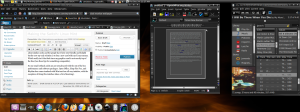 So one small setback aside I am very pleased with the out of the box performance and software packages. Open Office, Gimp, Fire Fox, and Rhythm box come standard with Mint and are all very intuitive, with the exception of Gimp (the interface takes a bit of re-learning if you are used to PS). Brasero, the disc burning utility works flawlessly and has an easy to use “wizard” type interface. For torrents it comes with the Transmission BitTorrent Client, which is also very intuitive, even if it may lack a few of the bells and whistles of other BitTorrent clients.
So one small setback aside I am very pleased with the out of the box performance and software packages. Open Office, Gimp, Fire Fox, and Rhythm box come standard with Mint and are all very intuitive, with the exception of Gimp (the interface takes a bit of re-learning if you are used to PS). Brasero, the disc burning utility works flawlessly and has an easy to use “wizard” type interface. For torrents it comes with the Transmission BitTorrent Client, which is also very intuitive, even if it may lack a few of the bells and whistles of other BitTorrent clients.
As far as the other software I need( Scribus, Inkscape, Kompozer, etc.), it’s just a few clicks away with an Internet connection; either through the Software manger or the package manager(some are in one or the other; a few need to be downloaded; one or two need to be compiled). The best part about the package/software manage is that it not only downloads it but it also installs it for you automagically . After another 20 min of that I now have a complete-ish graphic design workstation.
 Some minor headaches came when trying to use my scanner. I have an Epson CX7800 all-in-one. Now you can try and run Epson Scan under Wine but I didn’t have much luck with that. There is a really powerful scan utility called Xsane for Linux that has more features than I would ever have need , but it is also pretty user friendly once you close out some of the scarier looking windows(click window and uncheck everything except preview). I found a good tutorial for fixing the problem with my all-in-one here, but it requires some time in the terminal. Mostly you just follow the instructions and cut/paste the commands. Eventually I found a scan utility called (oddly enough) Image Scan which had a download for my specific All-in-one. Image Scan is also very easy to use and has a lot of professional options (albeit not as many as Xsane). Set up on this was a breeze and it works flawlessly.
Some minor headaches came when trying to use my scanner. I have an Epson CX7800 all-in-one. Now you can try and run Epson Scan under Wine but I didn’t have much luck with that. There is a really powerful scan utility called Xsane for Linux that has more features than I would ever have need , but it is also pretty user friendly once you close out some of the scarier looking windows(click window and uncheck everything except preview). I found a good tutorial for fixing the problem with my all-in-one here, but it requires some time in the terminal. Mostly you just follow the instructions and cut/paste the commands. Eventually I found a scan utility called (oddly enough) Image Scan which had a download for my specific All-in-one. Image Scan is also very easy to use and has a lot of professional options (albeit not as many as Xsane). Set up on this was a breeze and it works flawlessly.
For my net book (Asus eeepc 1005ha) I was planning on using the eeebuntu version of linux. However they have not as of yet included my particular model of eeepc as a standard and I had some issues with the wireless. So I went with Mint again and had no problems at all with installation. Docky occasionally fails on my netbook, but its only a minor irritation and eeebuntu is supposed to be releasing a version 4 any time now. Gimp and Inkscape work really well on this machine especially given the size of the processor and amount of ram. I’m taking a digital painting class and thought I might give gimp a try on this machine. The picture on the left is my first attempt (and I would say not to shabby). I’ve also done a ridiculous amount of web-coding on this machine using Amaya which is a decent WYSIWYG editor, although I mainly do hand coding and just check my changes with the graphical window.
but its only a minor irritation and eeebuntu is supposed to be releasing a version 4 any time now. Gimp and Inkscape work really well on this machine especially given the size of the processor and amount of ram. I’m taking a digital painting class and thought I might give gimp a try on this machine. The picture on the left is my first attempt (and I would say not to shabby). I’ve also done a ridiculous amount of web-coding on this machine using Amaya which is a decent WYSIWYG editor, although I mainly do hand coding and just check my changes with the graphical window.
So far I have installed Linux Mint on 6 machines ranging from a heavily used and abused 8 year old IBM Think Pad, no compiz on this one :(, to a shiny Quad Core with 4 gigs of ram. I have also successfully converted my 6 year old daughter, 69 year old father, and my 33 year old friend and business partner to Linux Mint. As of yet none of them have had any real complaints beyond the initial learning curve (which lasts a few days of regular use with guidance) and they are very pleased with the speed and performance; especially on the older machines.